Return-Replace-Exchange
Bestow High-End Convenience with Easy and Secure RMA System.
WooCommerce is a wonderful eCommerce solution for WordPress-powered stores.
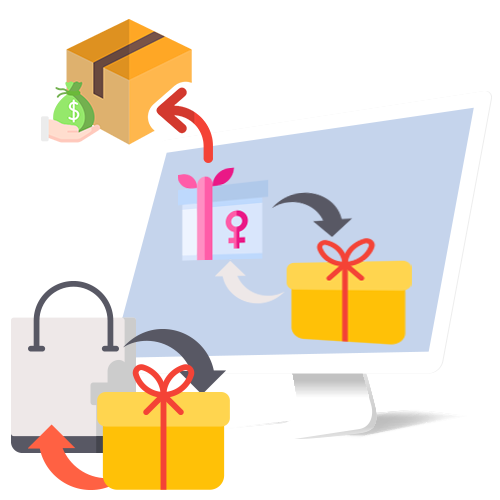
What if the customer is not satisfied with a product purchased from your WooCommerce store?
It is obvious that the buyer would look forward to return the item and seek replace or exchange it for anything else.
Unfortunately, there is no provision or feature on WooCommerce to allow the customers to place a request for return, replace, or exchange.
You can give more power to your potential buyers using our return, replace and exchange plugin.
This high functional feature-packed module has an intuitive interface offering a seamless experience for buyers as well as the sellers.
Compatible with almost any WooCommerce theme and website configuration, it eases the entire operation whenever a customer needs to generate a return, replace, or exchange request.
Key Features
Return
The admin can perform a series of tasks with this plugin from the dedicated customized dashboard:
Adjust the settings to create rules for returns on a purchased item on the store- number of days from the date of purchase and others.
The admin can view the requests placed by the customers in a table.
View and change request status.
Use filters to search details from the database.
Based on these rules, the customer may place a return request if he/she has received a faulty or damaged item, a different product from that mentioned in the description, etc.
A buyers can login to their account to see the list of items purchased on the site. From the list, they can choose one items to place a returnable request at a time.
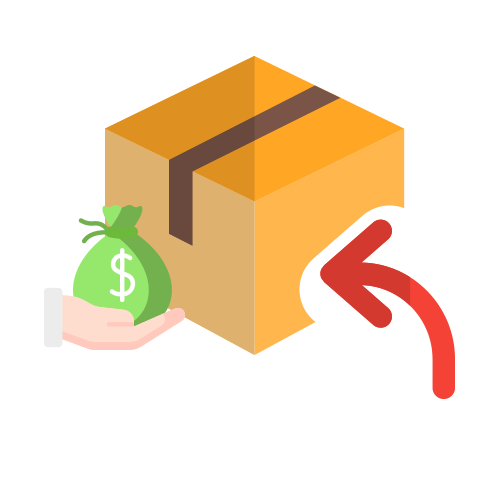
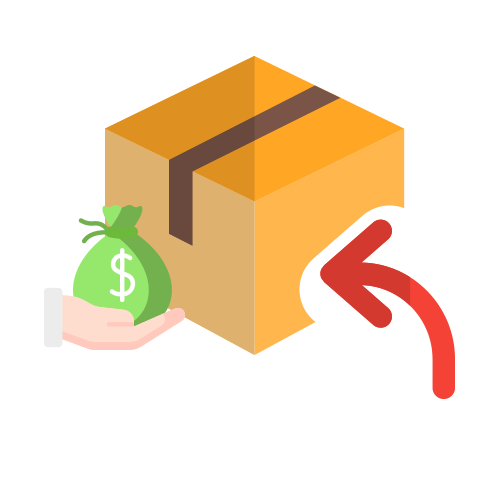
Return
The admin can perform a series of tasks with this plugin from the dedicated customized dashboard:
Adjust the settings to create rules for returns on a purchased item on the store- number of days from the date of purchase and others.
The admin can view the requests placed by the customers in a table.
View and change request status.
Use filters to search details from the database.
Based on these rules, the customer may place a return request if he/she has received a faulty or damaged item, a different product from that mentioned in the description, etc.
A buyers can login to their account to see the list of items purchased on the site. From the list, they can choose one items to place a returnable request at a time.
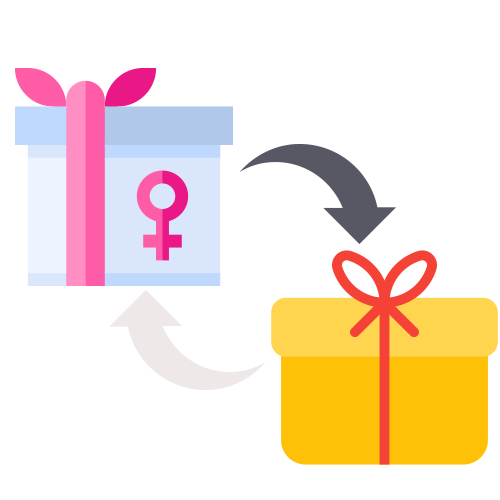
Replace
The admin can perform a series of tasks with this plugin from the dedicated customized dashboard:
Adjust the settings to create rules for replace on a purchased item on the store- number of days from the date of purchase and others.
The admin can view the requests placed by the customers in a table.
View and change request status.
Use filters to search details from the database.
Based on these rules, the customer may place a replace request if he/she has received a faulty or damaged item, a different product from that mentioned in the description, etc.
A buyers can login to their account to see the list of items purchased on the site. From the list, they can choose one items to place a replacement request at a time.
Exchange
This feature allows a customer to exchange an item he/she has received with a product of choice as per the exchange rules set by the admin on the site.
The customers can log in to their account to view the table containing the history of all purchased items in the store. From this table, they can choose an item to generate an exchange request.
Depending on the item to be exchanged, the customer will have to
Pay the remaining amount if the price of the product requested is higher than the goods to be returned in exchange.
Receive the balance amount from the vendor if the price of the product requested is lower than the item to be returned in exchange.
The admin dashboard has a separate list containing all exchange requests placed on the site. He/she can click on individual request to view the order details of the specific exchange request and take action accordingly.


Exchange
This feature allows a customer to exchange an item he/she has received with a product of choice as per the exchange rules set by the admin on the site.
The customers can log in to their account to view the table containing the history of all purchased items in the store. From this table, they can choose an item to generate an exchange request.
Depending on the item to be exchanged, the customer will have to
Pay the remaining amount if the price of the product requested is higher than the goods to be returned in exchange.
Receive the balance amount from the vendor if the price of the product requested is lower than the item to be returned in exchange.
The admin dashboard has a separate list containing all exchange requests placed on the site. He/she can click on individual request to view the order details of the specific exchange request and take action accordingly.
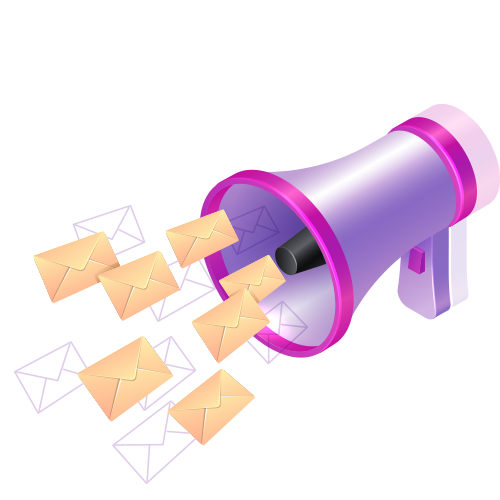
Mail System
This WooCommerce extension automatically generates and sends an email notification to the customer as well as the admin when a customer places a request for return, replace, or exchange.
If the customer cancels his request, the system will automatically generate a cancellation notification and send it to the customer as well as the admin.
The plugin also sends an automated notification to the customer whenever the admin changes the status of the return, replace, or exchange request.
Chat Support
This plugin features an Ajax-powered chat system. It allows a customer to contact the admin directly on a live chat after generating the return, replace, and exchange request.
The chatbot on Return Replace and Exchange Plugin offers an array features:
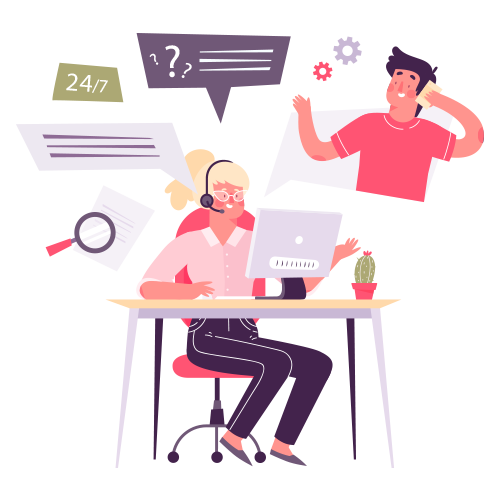
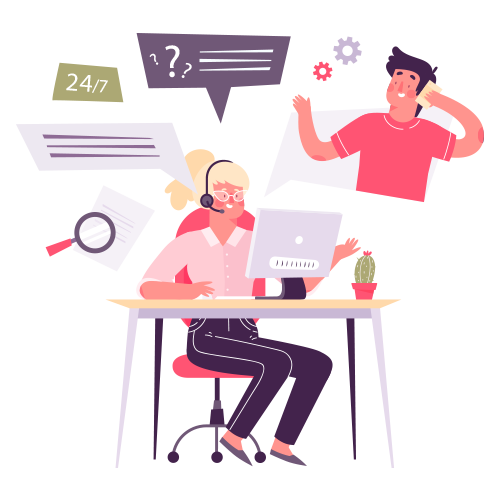
Chat Support
This plugin features an Ajax-powered chat system. It allows a customer to contact the admin directly on a live chat after generating the return, replace, and exchange request.
The chatbot on WooCommerce RMA Pro Plugin offers an array features:

Automated Page Reload
Receive the balance amount from the vendor if the price of the product requested is lower than the item to be returned in exchange.

Automated Reply
Our plugin features cutting-edge technology to send automated replies to customer queries when the admin is offline.

Notification for Unread Messages
If the admin or the customer has left the chat in between, both will receive a notification about the unread messages. Whenever they view a new tab, the new messages will appear.
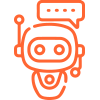
Customize Chatbot Replies
To respond to customer queries and requests via chat support even when offline, the admin may set predefined answers for all possible questions. When a customer asks a question, he will receive the automated answer set by the admin. You may also add tags if required.
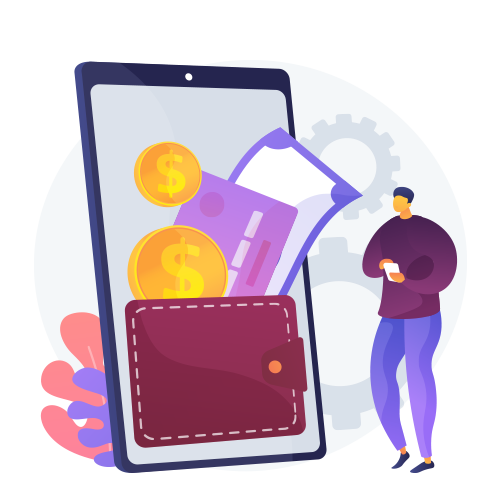
Advance Wallet System
This extension allows the admin to create a wallet for the customers. When a customer places a refund request, the refund amount is deposited in the customer’s wallet.
The customer can generate a coupon using the money in the wallet to place an order in the future.
Documentation
Return Replace and Exchange for woocommerce is the most advanced, dynamic, and high-functional plugin that allows you to reform your default WooCommerce stores like online shopping websites such as Shopify, Amazon, eBay, and others in few minutes.
reviews
If you have liked our service then it would be really helpful if you can give us a 5-star rating on codecanyon. We are constantly striving to provide great service to our clients and your review will motivate and help us to provide even better service in the future to all our clients.
Customer Support
Upon purchase, all future updates will be delivered from time to time free of cost. For any technical and installation support, service assistance is available via 24×7 live chat, phone call, and email assistance.
