Delivary Person
Vendor can create their own delivery person using this feature.Vendor can perform different actions like he can create,edit ,delete the deliverer by his own.But first vendor has to enable the delivery person settings.
This will enable the delivery person module for that specific vendor
-
By using this vendor can decide whether deliverer can change the delivery status or not.
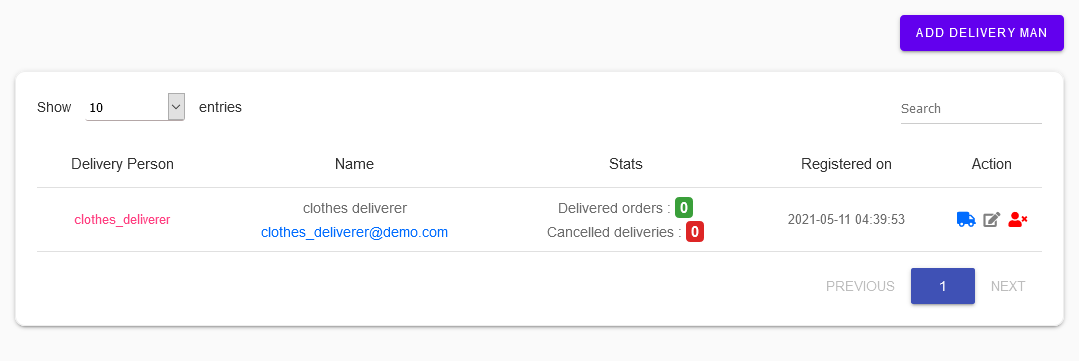
- Vendor has to click on delivery person,then there will be a popup
- Vendor has to fill a form and then click on create staff to create delivery person
-
- Vendor has to click on edit button ,then there will be a popup
- Vendor can change whatever the information he wants to update and then click on update delivery person