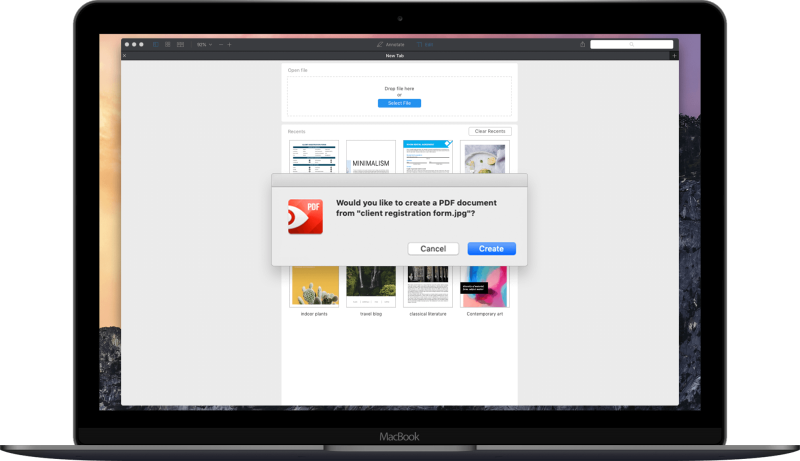Mercado Enterprise – Turn your WooCommerce into Multi Vendor Marketplace
Mercado – The Next Generation, Advanced, Dynamic, Robust, and Highly- Functional Plugin offering End-to-End Solution to Transform Your WooCommerce Website into a Multivendor Marketplace.
Mercado is the most advanced, dynamic, and high-functional plugin that allows you to reform your default WooCommerce stores like ace online shopping websites such as Amazon, eBay, Etsy, and others in a few minutes. This is a robust tool that allows you to run your physical or online store for regulating it as a Multivendor Marketplace. It means you can sell products in different categories on the same website. It’s simple, just create your eCommerce store, install Mercado, and you are ready to invite sellers with different product ranges to sell on your website.
Why Choose Us?
High-end features
Easy to install and use
Robust functionality
Affordable
Split payments automatically
Faster Customer Support
Build intuitive and user-friendly store

How Mercado Works?

Why Install Mercado to WooCommerce Sites?
Build a professional-looking WooCommerce store just like Shopify, Amazon, or eBay
Convert your website into a multivendor marketplace to suit your business needs
Multi-lingual support
Robust site infrastructure
Social media logins
Reviews system
Secure and reliable payments
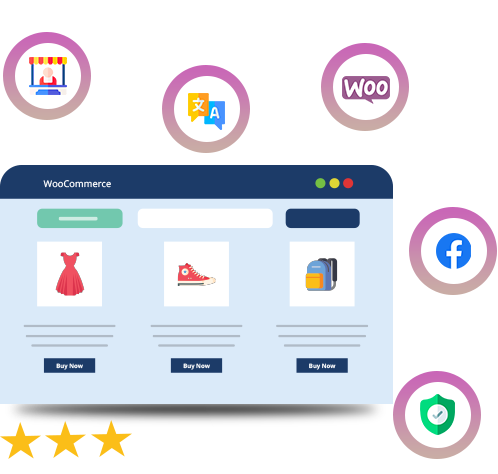
Create Aesthetic Multivendor WooCommerce Stores
Do you want to build a WP-powered multivendor eCommerce brand?

Marketplace Customizability

Easy to Use

Synchronized Working
TOP REASONS WHY PEOPLE LOVE US
Dominant Admin Panel
A strong, well designed & powerful Dashboard for admin which allow admin to control everything which is going inside your MarketPlace, Admin can also have access to trach everything from admin panel such as orders, product, vendors and every thing related to your MarketPlace.


Flexible Commission To Escalate Earning
Admin can set global commission for all the sellers & can also set separate commission for individual seller, By which you will receive more commision & for every order.
Flexible Commission To Escalate Earning
Admin can set global commission for all the sellers & can also set separate commission for individual seller, By which you will receive more commision & for every order.

Well built, Live Tracking Dashboard for Each Vendor
Every Vendor gets his own dashboard with live searching, sorting & filtering, which allows vendors to manage his account at one place with just few clicks.


Admin Can Manually Send Payment after Order Completion
This feature allows you(admin) to add payment to vendor’s account for withdraw whenever you want after completion of order, which generates flexibility for payments.
Admin Can Manually Send Payment after Order Completion
This feature allows you(admin) to add payment to vendor’s account for withdraw whenever you want after completion of order, which generates flexibility for payments.

Keep an Eye on Every Vendor’s Record
You can manage all of your sellers at one place, here you can add & edit vendor’s with their profile and also can manage it’s order & product at the very same place
7) Vendor can create Simple, Grouped and Variable Product.


Unlimited Vendor, Unlimited Earning
You can add unlimited vendors for your MarketPlace which will be the direct source of your earnings & it will escalate your earning, the more vendor you add, the more product they have, the more you sell, the more you earn.
Unlimited Vendor, Unlimited Earning
You can add unlimited vendors for your MarketPlace which will be the direct source of your earnings & it will escalate your earning, the more vendor you add, the more product they have, the more you sell, the more you earn.

Vendor can create Simple, Grouped and Variable Product.
Vendor can create simple,grouped,variable and downloadable product from vendor panel without facing any type of problem.


Create Coupon for each product to increase sale
Mercado pro supports coupon section by which vendor can create coupon section now.With this feature vendor can create his coupon which will only applicable on his product.
Create Coupon for each product to increase sale
Mercado pro supports coupon section by which vendor can create coupon section now.With this feature vendor can create his coupon which will only applicable on his product.

Detailed view of order & sub order with their Functionalities
Admin allows to access all of it’s marketplace order & suborder with the record of customers and included vendor in his dashboard area. whereas vendor can access the orders of their included product at vendor area with record of customer.


Live Ajax Search, Sort & Filter Functionality
You can sort, search, filter everything just by clicking which is totally balanced on ajax and most useful for reduce your time and provide more transparency between you and your sellers.
Live Ajax Search, Sort & Filter Functionality
You can sort, search, filter everything just by clicking which is totally balanced on ajax and most useful for reduce your time and provide more transparency between you and your sellers.

Social Login & registration functionality
Mercado pro have social media logins now by which any user can sign up and sign in using google,twitter,linkedin and facebook.


WooCommerce Supported Payment Gateways
All the payment gateways supported in Mercado which are supported in woocommerce as well.
WooCommerce Supported Payment Gateways
All the payment gateways supported in Mercado which are supported in woocommerce as well.

Live Reports with Statement for Admin & Vendor End
Mercado pro has this feature now by which vendor can see powerfull reports of thier sales,earning and many more. Report feature also have filtering option by which vendor can filter data of reports with the different conditions.


Dark Theme for Vendors to Excite them
Mercado pro have the dark theme with it for its vendor panel by which vendor can use lite and dark theme according to his choice.Vendor can enable dark theme with a single click.
Dark Theme for Vendors to Excite them
Mercado pro have the dark theme with it for its vendor panel by which vendor can use lite and dark theme according to his choice.Vendor can enable dark theme with a single click.

Shipping & Tax Management for each order
For every order or sale you can set tax & shipping method with zonewise, it gets manage automatically wheather it contains sub or not, you no need to you worry about it, it also manage fee receiver of shipping & tax(which you can choose in admin settings).


Make Announcements for All/Particular Vendors
Admin can create Announcements for all vendors, it can also be created for an individual vendor.
Make Announcements for All/Particular Vendors
Admin can create Announcements for all vendors, it can also be created for an individual vendor.

Invoice & Receipt to Vendor for every Order
In mercado pro vendor can create a packaging slip and invoice with a single click.

admin end features
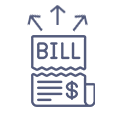
Automated Split Payment System
If own a large store with over thousands of sellers and over a millions of products, it can be a daunting job to send vendors’ payment manually. To ensure your vendors are happy selling products on your platform, you must send their commissions on time.
Vendor’s Subscription
Mercado Enterprise allows you to launch and sell subscription packs to the vendors. Using this feature, merchants looking to sell products on your store may register as a vendor on your website by purchasing the subscription package. Read more
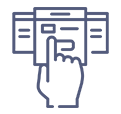
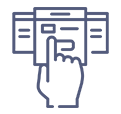
Vendor’s Subscription
Mercado Enterprise allows you to launch and sell subscription packs to the vendors. Using this feature, merchants looking to sell products on your store may register as a vendor on your website by purchasing the subscription package. Read more
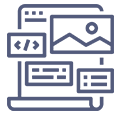
Vendor Store Template
Wholesale Customer


Wholesale Customer

View and Manage Orders
On the admin dashboard, the WooCommerce store owner gets a detailed overview of all the orders and suborders. Track or change the order status for all orders from all sellers, manage order payments, shipping information, etc. Read more
Admin-Vendor Shared Control
Both admin and vendor can control the operations on the store page. However, admin has more authority over the store pages on the website. He may choose to allow/disallow the vendor from showing extra details on the store page. Read more
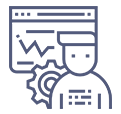
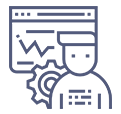
Admin-Vendor Shared Control
Both admin and vendor can control the operations on the store page. However, admin has more authority over the store pages on the website. He may choose to allow/disallow the vendor from showing extra details on the store page. Read more
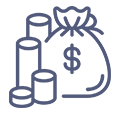
Unlimited Vendors for Unlimited Earnings
New Loader and Vendor Dashboard Customizability
Mercado allows an array of customizable features to do almost anything as needed for a fresh look and robust site functionality. The admin can change the loader and do a few tweaks with custom CSS to customize the appearance of the vendor’s dashboard. Read more
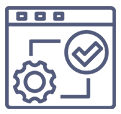
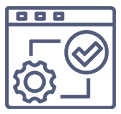
New Loader and Vendor Dashboard Customizability
Mercado allows an array of customizable features to do almost anything as needed for a fresh look and robust site functionality. The admin can change the loader and do a few tweaks with custom CSS to customize the appearance of the vendor’s dashboard. Read more
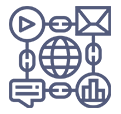
Authoritarian Admin Dashboard
Live Reports and Statements


Live Reports and Statements

Global and Individual Commissions
If own a large store with over thousands of sellers and over a millions of products, it can be a daunting job to send vendors’ payment manually. To ensure your vendors are happy selling products on your platform, you must send their commissions on time.
Live AJAX Search with Sort and Filter Functions
When in need of accessing specific details from the bulk database, access the search, sort and filters to get the required information. Get all of the required information with a few clicks totally supported by AJAX to save your time and efforts. Read more


Live AJAX Search with Sort and Filter Functions
When in need of accessing specific details from the bulk database, access the search, sort and filters to get the required information. Get all of the required information with a few clicks totally supported by AJAX to save your time and efforts. Read more

Add Payment to Vendor’s Account
Assign Products to Vendors
You can assign any product to any vendor from admin panel. Depending on the individual vendor’s performance, you can add, modify, or create duplicate product to any vendor. Read more
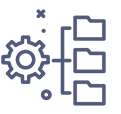
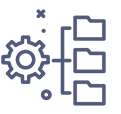
Assign Products to Vendors
You can assign any product to any vendor from admin panel. Depending on the individual vendor’s performance, you can add, modify, or create duplicate product to any vendor. Read more
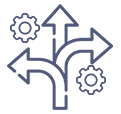
Absolute Flexibility for All Settings
Track Each Individual Vendor Record
Manage all sellers and sales activities from a single place on the admin dashboard. Add or edit vendor’s profile for each seller. Also you can track orders details and products for each vendor at the same place. Read more


Track Each Individual Vendor Record
Manage all sellers and sales activities from a single place on the admin dashboard. Add or edit vendor’s profile for each seller. Also you can track orders details and products for each vendor at the same place. Read more

Shipping and Tax Management
Setup applicable taxes and shipping method for every order/sale. Choose to set taxes and shipping methods based on zones. The automated settings helps you to manage the shipping and taxes fee receiver.
Just adjust the taxes, shipping methods, and applicable fees zone wise from the settings on the admin panel and it will be automatically applicable for the concerned order.
New Widget
Manage all sellers and sales activities from a single place on the admin dashboard. Add or edit vendor’s profile for each seller. Also you can track orders details and products for each vendor at the same place.
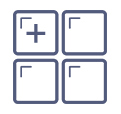
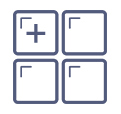
New Widget
Manage all sellers and sales activities from a single place on the admin dashboard. Add or edit vendor’s profile for each seller. Also you can track orders details and products for each vendor at the same place.
vendor end features
Vendor store setup wizard
Vendor store setup wizard help vendor to set the important settings of their store.It helps to get the important information from vendor.
Can vendor access admin pannel?
If admin wants to give access to the vendor of accessing admin pannel that is totally up to admin.Vendor can add product from the admin panel also just like the admin.
Vendor StaffTry now
This feature allows the owner of a specific store page to add staff members to the store account. A store page with too many products can be difficult to maintain for a single person. With a dedicated team added as vendor staff members, these people can also view and access the vendor’s dashboard, data, and conduct all operations regulated by the vendor..
Delivery Time Try now
Vendors can enable this option on their store to show the delivery time slot for all products. The buyer can see the delivery time slot in the ‘customer order section’ to know the exact time by which the product will be shipped to his doorstep. It helps to keep the customers informed about the correct delivery slot and raise trustworthiness towards the store.
Delivery Person Try now
A vendor can add a delivery person on his store. This person is responsible making the delivery arrangements for all orders received on the specific store. The delivery person has access to the delivery information on all orders- order number, delivery address, customer details, etc.
Vendor BalanceTry now
Every vendor have thier own balance which can be increased by selling more products in the store.Vendor balance is nothing but a wallet for every vendor which gets updated via performing certain actions like when product is sold. Vendor balance can be only drawn via admin approval.
SupportTry now
The support system allows a visitor on the store to generate a ticket for a pre-sales query or product support. Vendor receives all the messages (sent by the customer using the ticket) and may reply via email.
Being quick and active in responding to the tickets, the vendor can gain trust and boost conversion on his store.
Manage ShippingTry now
On the dashboard, the vendors can track and the shipping for all orders. Depending on the zone, product weight, or other parameters, the vendors can choose to impose the applicable rates. There are three types of shipping rate settings on the dashboard:
- Flat rate
- Local Pickup
- Free Shipping
Documentation
Mercado is the most advanced, dynamic, and high-functional plugin that allows you to reform your default WooCommerce stores like online shopping websites such as Shopify, Amazon, eBay, and others in a few minutes.
reviews
If you have liked our service then it would be really helpful if you can give us a 5-star rating on codecanyon. We are constantly striving to provide great service to our clients and your review will motivate and help us to provide even better service in the future to all our clients.
Customer Support
Upon purchase, all future updates will be delivered from time to time free of cost. For any technical and installation support, service assistance is available via 24×7 live chat, phone call, and email assistance.
Our Customer Love Us
Mercado Pro has excellent support. They are fast and always ready to solve any problem. In addition to the excellent support, the plugin is of an indescribable quality. It’s approved!
Wow…wonderful support, amazing I don’t regret buying this plugin. They are always there to help you to fix the problem with your theme that you are using. Solid support. Thanks, guys.
Best multi-vendor platform. it is a lite, feature-rich, and most importantly classic and simple user interface. A vendor won’t notice the WordPress they are selling on.
I had to abandon Dorkan which